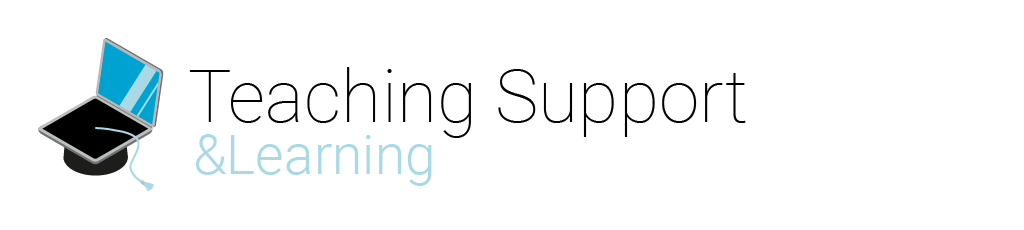Help for Students
In this module, students find information on how to navigate through Brightspace and get familiar with the essential TU Delft tools.
Instructions
-
- Self-guided tour for students
(Brightspace & other essential TU Delft Tools) - Announcements
- Enrolling and unenrolling from courses and groups
- Submitting assignments
- View your submissions feedback
- Readers
- Quizzes
- Viewing your grade
- MyTUDelft (Studentportal of Osiris)
- Pulse app (Brightspace for mobile devices)
- MS Teams
- Self-guided tour for students
Support
For assistance, please contact:
- Questions about your NetID, enrollment and MyTUDelft, contact the Contact Centre or call 015-2788012
- Questions about IT/software/wifi, contact Student IT Desk (SID)
- Questions about your programme, contact your lecturer or faculty coordinator
- Questions about Brightspace, contact contactcentre-esa@tudelft.nl
.